Another generation of Kindle is here, Kindle 3 and now you’re asking yourself,
“Should I buy a Kindle 3?”
With the new, wi-fi only Kindle 3 priced at only $139, how much longer are you going to be able to resist? (The Kindle 3 wireless version, with free 3G connectivity AND wi-fi, is still $189. The new version of the larger Kindle DX is $379)
What’s New With Kindle 3 And Do I Care?
Have you read my Kindle FAQ, yet? If you have basic questions, start here.
High-Contrast Screen
The big thing that caught my attention about the Kindle 3 were the words:
“All-New, High-Contrast E-Ink Screen, 50% better contrast than any other e-reader”
If I’m totally honest, I’ll admit that I was a bit disappointed with the contrast on my Kindle 2. The page seemed a little greyer than on my original Kindle and I would have loved just a bit more contrast. It never bothers me when reading in natural light, but under poor light conditions it made a difference.
They’re touting ‘new, improved fonts’ too, which is always nice.
Faster Page Turns
You really do adjust to the flickery, eInk page turns, but making them “20% faster” is no bad thing.
Double The Storage Space
I’ve never had a problem with my Kindle becoming too full because I archive books (send them back to the Amazon server) once I’ve finished with them. Slurping them back into the Kindle is a matter of a minute or so.
Some people might like to have all their books right on the device all the time, however. With the new “wi-fi only” option, too, having your books on the device makes sense, in case you aren’t within wi-fi range when you feel a desperate urge to re-read last summer’s hot thriller.
Smaller Body, Same Screen Size
Anything than makes the Kindle easier to slip in to a pocket or handbag is a good thing.
Less body also means a lighter Kindle, although I already thing it’s a great weight.
I just hope the new, smaller body still leaves somewhere to grip onto without covering the screen in smudgy fingerprints.
Quieter Turn Buttons
This is a wonderful thing for those of us who like to read in bed while someone else is falling asleep next to us. I’ve been accused of something close to Chinese Water Torture while clicking my way through a book some evenings….
Enhanced PDF Reader
Kindle 2 had PDF support added as an after-thought. This one has an enhanced reader with dictionary look up and the ability to make notes and highlights.
PDFs are always going to be at war with progress, however, as they were created to fix a page-design to a certain format and new technological interfaces are all about reshaping content and delivering it how the reader (not the author) wants it presented.
However, if you do read PDFs on your Kindle, it’s certainly be nice to make notes and highlights.
New Web Browser
If you don’t have a smart-phone and you don’t have an iPad or another way to easily access the web while away from your desk, this might excite you. It certainly excited me when I got my Kindle…but then I got a smart-phone and never used this function on the Kindle again. Still, nice to see they’re working to improve it.
There are two versions of this new, dark-grey Kindle available:
The all-singing, all-dancing download-books-anywhere version for $189 and
The slightly less flamboyant Wi-Fi-only
Does “Wi-Fi Only” Mean And Will I Hate It?
So I’ve been talking about this “wi-fi only” feature on the cheapest Kindle. What does that mean?
Well, on the other Kindles, you use the cell-phone network to download books directly to your Kindle. You don’t need a plan or anything: Amazon has a deal worked out with Sprint and they pick up the cost (or the publishers do…but that’s getting too far behind the scenes. All you need to know is is you get free access to the Amazon store wherever you are, as long as you are in range of a cell tower).
“Wi-fi only” is going to be more restrictive. Like the early iPads, these Kindles will only connect to the store if your home has a wireless network (can you browse the web from your laptop on the sofa? Then you probably do) or if are in a wi-fi hotspot (like a McDonalds or a Starbucks or one of the zillion other places that offer Wi-Fi to entice people to come and hang out there).
So, you won’t be able to download books as you stroll down the street.
You will have to find and access an open wireless network
BUT
- If you are doing most of your reading at home, or have easy access to lots of wi-fi hotspot
- If you don’t care about downloading books wherever you are and can probably wait until you get home to do it
- If you want to save $50 on the device and buy yourself five books instead…
This is a great deal. Buy it now!

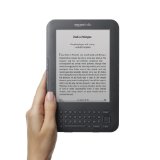
Some more specs and details here – http://blogkindle.com/2010/07/kindle-3-released/. With devices such as Kindle starting at $139 eBooks should become mainstream really soon. Personally I don’t see why wouldn’t anyone add extra $50 to get free 3G. It makes the device so much more usable.