So, you’ve set up your first WordPress.com blog. Congratulationss!
Now, How Do I Get Back To My Blog?
Well, if you haven’t been away from your computer or haven’t logged out it’s as simple as going to wordpress.com. There, at the top right of the screen you’ll see your username and a user icon in the black bar along the top of the browser window.
If you have been logged out, you’ll see this instead.
Just enter your username and password (you do remember your password, don’t you?) and the little logo will appear in the top right of the black bar (as in that first picture up there).
Hover your mouse over the username/icon and you’ll see a drop-down box that looks like this.
At the bottom of this box, you’ll see the WordPress logo and the name of your blog. Here you have two options:
- Click on the name to see how your blog looks to readers
- Hover over it and select from the menu that pops up. You’ll probably select ‘new post’ to, er, make a new post; or ‘dashboard’ if you want to change the settings or work on your ‘about page’
(if you end up creating a second or third blog, you’ll see more blog names, like in my picture above. Just click on/hover over the one you want to work on today.)
Blogging With WordPress.com Series
- So you want a WordPress blog?
- Logging Back Into WordPress.com
- Post your next blog entry
- Change the subtitle of your blog from “just another wordpress blog” to something smarter (or nothing)
- Change the appearance of your blog (select a theme)
- Customize your ‘about page’
- Get to know your dashboard better
- Learn how to upload pictures

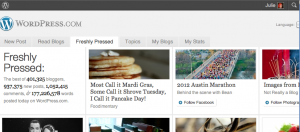
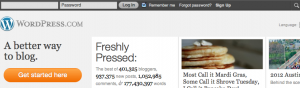
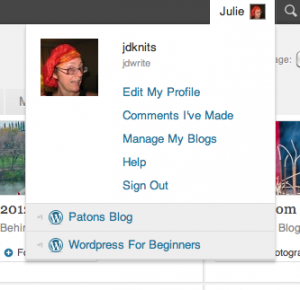
4 comments
Comments are closed.