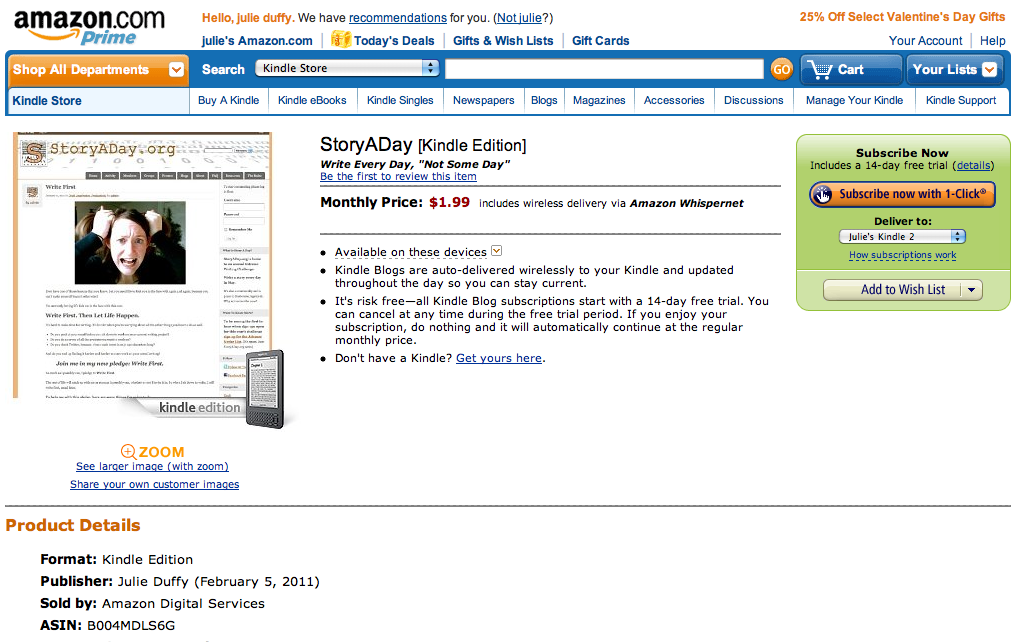You’ve got your new blog. Now you want to decorate, and make the space your own; I get that. When I made my first website back in the dim-dark days of 1996, I had to learn about HTML and Hex values and the ‘table’ tag; and all kinds of barbaric things like that. Luckily for… Continue reading Change The Appearance of Your WordPress.com Blog
Category: Tech
Change Your WordPress.com Blog’s Subtitle/Tagline
Along with the sample first post and the sample first comment, WordPress has an annoying habit of putting an automatic subtitle on all new blogs. It reads “Just Another WordPress Blog” and looks like this: Now, I’m a fan of WordPress and all, , but I don’t really want that as my subhead. To change… Continue reading Change Your WordPress.com Blog’s Subtitle/Tagline
Posting To Your WordPress.com Blog
Now that you are logged in to WordPress.com, you are either staring at the dashboard or the New Post window. From The Dashboard To post a new entry on your blog, look at the left-hand menu. Hover over, or click ‘Posts’. This expands the menu. You’ll want “Add New”. Click it. Posting Your Entry I… Continue reading Posting To Your WordPress.com Blog
Logging Back In To WordPress.com
So, you’ve set up your first WordPress.com blog. Congratulationss! Now, How Do I Get Back To My Blog? Well, if you haven’t been away from your computer or haven’t logged out it’s as simple as going to wordpress.com. There, at the top right of the screen you’ll see your username and a user icon in… Continue reading Logging Back In To WordPress.com
So You Want A WordPress Blog?
You want a blog, and lots of people recommend WordPress, but you’re are finding it all a bit confusing That’s fair, because the blogging tools are quite powerful and have LOTS of options built in. Happily, you can start small with a basic blog (ignoring most of the options on the screen to start with)… Continue reading So You Want A WordPress Blog?
How To Publish Your Blog For Kindle
Kindles aren’t just for books. People also subscribe to blogs on their Kindles. It usually costs around $1.99 a month (the price is set by Amazon) and is a great way to offer your content to all those people who woke up to find Kindles under the Christmas Tree/Menorah/Festivus Pole. When they subscribe, every new… Continue reading How To Publish Your Blog For Kindle
Should I Buy A Kindle 3?
Another generation of Kindle is here, Kindle 3 and now you’re asking yourself, “Should I buy a Kindle 3?” With the new, wi-fi only Kindle 3 priced at only $139, how much longer are you going to be able to resist? (The Kindle 3 wireless version, with free 3G connectivity AND wi-fi, is still $189.… Continue reading Should I Buy A Kindle 3?
iPad Review: Using the iPad as an eBook Reader
Let me be upfront right, er, up front: I love my Kindle (s). But I was intrigued by the iPad because it was so damned new and sexy and multifuction and did I mention new and sexy? I had used my iPhone’s Kindle app as a portable ebook reader, for those times when I didn’t… Continue reading iPad Review: Using the iPad as an eBook Reader
Unleash Your Inner Librarian – LibraryThing? Meet Red Laser’s iPhone Barcode Scanner
I bet you have books all over the place: by your bed, in the kids’ rooms, in boxes, in the basement…So how are you ever supposed to remember which of the Captain Underpants books your kid already has, or which Patricia Cornwell you’re missing? [Skip to the bit where I tell you how to use… Continue reading Unleash Your Inner Librarian – LibraryThing? Meet Red Laser’s iPhone Barcode Scanner
Using The Red Laser Barcode Scanner to Add Batches of Books To LibraryThing.com
1. Buy the app, if you haven’t already. (It’s by Occipital, and it costs $1.99 is free in the app store.) 2. Run the app. Select the little lightning bolt in the bottom of the screen, to start the scanner. 3. Before you point the phone at anything, flip the little switch at the bottom of… Continue reading Using The Red Laser Barcode Scanner to Add Batches of Books To LibraryThing.com