Along with the sample first post and the sample first comment, WordPress has an annoying habit of putting an automatic subtitle on all new blogs.
It reads “Just Another WordPress Blog” and looks like this:
Now, I’m a fan of WordPress and all, , but I don’t really want that as my subhead.
To change the subheader, go to your dashboard and look at the menu on the left hand side.
One of the options is “Settings”. Click on that and then, if necessary on “General”.
You’ll see something like this:
There, on the second line is the offending “Just Another WordPress Blog” in the space for your tagline. Either come up with something better, or just delete it.
Don’t forget to click the “Save Changes” button at the bottom of the page, then go and check out the front page of your blog (by clicking on the blog’s name in the black, navigation bar along the top of the browser window.)
Ahh, doesn’t that look better? And speaking of looking better, you’re probably going to want to customize the look of your blog. More about that in Changing The Appearance of Your Blog.
Other Settings
While you’re in the settings menu, why not open up the other options and see what’s available to you? You don’t have to change anything now, but the more you blog, the more you might start to hear about things you want to do on your blog. This settings menu is a good place to root about when you’re ready.
You might want to have a look at ‘discussion’, which is how you control how comments are handled on your blog. It might be best to start out with all comments needing to be approved by a moderator, of you can leave the site the way it is, and change the settings if you start having problems with spammers.
Also, if you find the box for entering your blog entries annoyingly small (I do), click on the Settings > Writing link. Change the ‘size of the post box’ option from 20 lines to something more comfortable.
Blogging With WordPress Series
- So you want a WordPress blog?
- Logging Back Into WordPress.com
- Post your next blog entry
- Change the subtitle of your blog from “just another wordpress blog” to something smarter (or nothing)
- Change the appearance of your blog (select a theme)
- Customize your ‘about page’
- Get to know your dashboard better
- Learn how to upload pictures


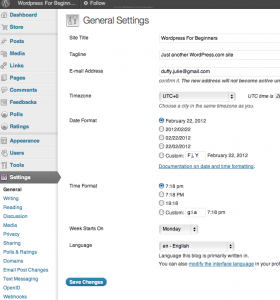
1 comment
Comments are closed.